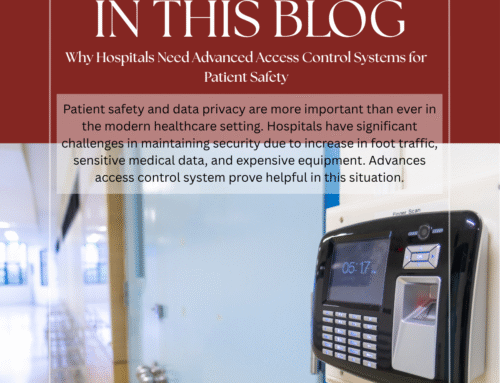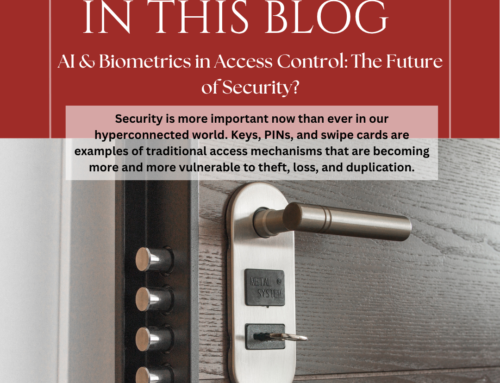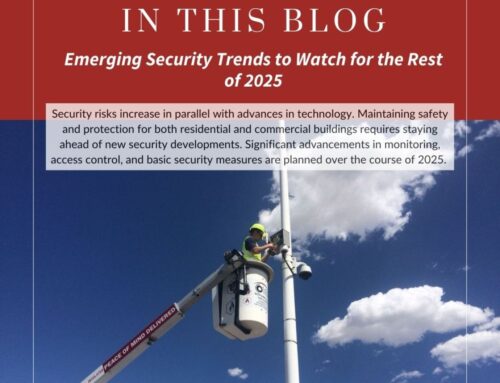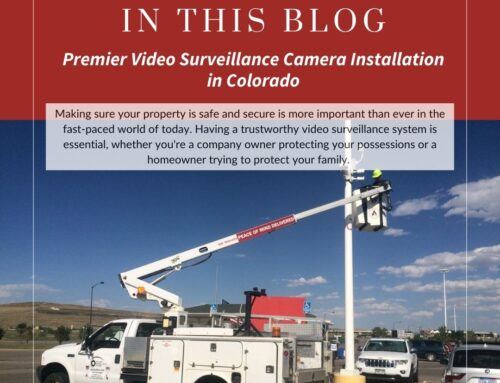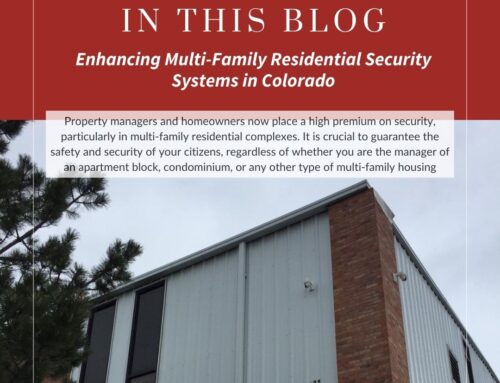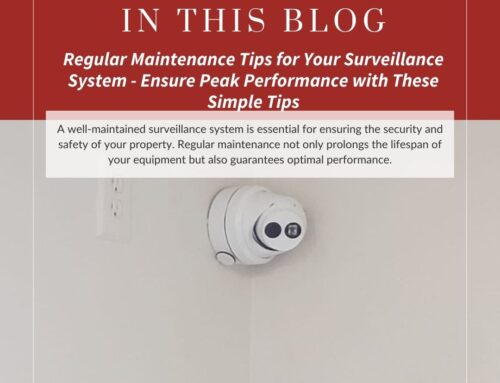Troubleshooting Common CCTV Issues: A Guide for Security Surveillance Systems
Troubleshooting Common CCTV Issues: A Guide for Security Surveillance Systems
CCTV (Closed-Circuit Television) systems are invaluable tools for maintaining security and monitoring activities in various environments. However, like any technology, they can encounter issues that may hinder their functionality. Knowing how to troubleshoot common CCTV problems can save time, money, and ensure continuous surveillance. In this guide, we’ll explore some typical CCTV issues and provide step-by-step solutions.
- Poor Image Quality
Problem: Blurry or unclear images can be a common frustration with CCTV systems.Solution:
- Check Camera Focus: Ensure the camera lens is clean and properly focused. Adjust the focus manually if needed.
- Inspect Camera Position: Make sure the camera is positioned correctly to capture the desired area without obstructions or glare.
- Review Lighting Conditions: Poor lighting can impact image quality. Adjust lighting or install infrared (IR) illuminators for night vision.
- Verify Camera Resolution: Check camera settings to ensure they are set to the appropriate resolution for clear images.
- No Video Signal
Problem: The monitor displays a “No Video Signal” message or a blank screen.Solution:
- Inspect Connections: Check all cables and connections between the camera, DVR/NVR, and monitor. Ensure they are securely plugged in.
- Power Supply Check: Confirm that the camera and DVR/NVR are receiving power. Check for any power outages or faulty power sources.
- Check DVR/NVR Settings: Verify that the DVR/NVR is set to display the correct camera channels. Adjust settings if necessary.
- Reset Devices: Try power-cycling the DVR/NVR, cameras, and monitor. Sometimes a simple restart can resolve connectivity issues.
- Recording or Playback Issues
Problem: The system fails to record footage or playback is choppy or distorted.Solution:
- Storage Space: Check the available storage space on the DVR/NVR. Delete unnecessary recordings or upgrade storage capacity if needed.
- Check Recording Settings: Ensure the system is set to record based on schedule or motion detection triggers as intended.
- Playback Speed: Adjust playback speed settings on the DVR/NVR for smoother playback.
- Update Firmware: Regularly update firmware for both cameras and recording devices to access bug fixes and improvements.
- Camera Not Functioning
Problem: A camera is not displaying any video feed or is malfunctioning.Solution:
- Power Check: Verify that the camera is receiving power. Test the power source and cables for any issues.
- Reset Camera: Try resetting the camera to its default settings. Refer to the camera’s manual for reset instructions.
- Check Camera Status Lights: Pay attention to any status lights on the camera. Different blinking patterns or colors may indicate specific issues.
- Replace Faulty Cameras: If troubleshooting steps fail to resolve the problem, consider replacing the camera with a new one.
- Network Connectivity Problems
Problem: Issues with remote viewing, accessing footage over the network, or camera disconnects from the network.
Solution:
- Network Configuration
Ensure that the network settings on the DVR/NVR and cameras are correctly configured. Check IP addresses, subnet masks, gateways, and DNS settings.
- Internet Connection
Verify the stability and speed of the internet connection for remote viewing. Consider upgrading bandwidth if necessary.
- Firewall and Port Forwarding
Configure firewall settings and port forwarding on the router to allow external access to the CCTV system.
- Update Software
Keep DVR/NVR firmware and software up to date to address network connectivity issues and security vulnerabilities.
Conclusion
Troubleshooting CCTV issues requires a systematic approach that involves checking hardware, connections, settings, and software updates. Regular maintenance, including cleaning cameras, updating firmware, and monitoring system health, can prevent many common problems. If issues persist or require advanced technical expertise, consulting with a professional CCTV technician may be necessary.
By addressing issues promptly, you can ensure that your security surveillance system operates effectively and provides reliable monitoring capabilities.
Contact our consultants today to learn more about our solutions for CCTV, video surveillance, and access control. We offer professional installation services across Colorado, ensuring you get the best protection possible.