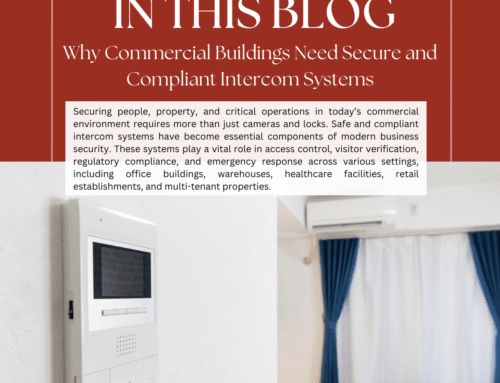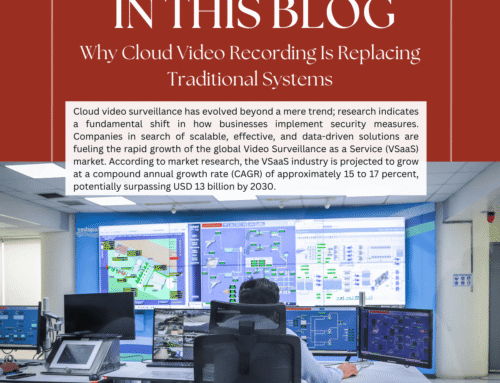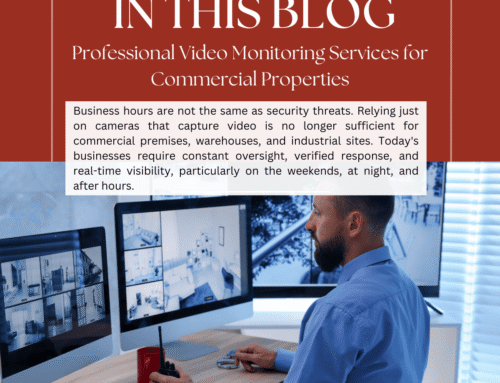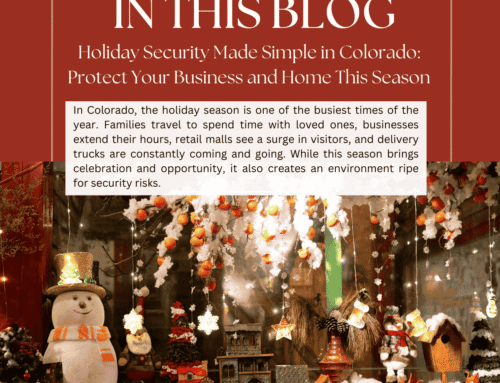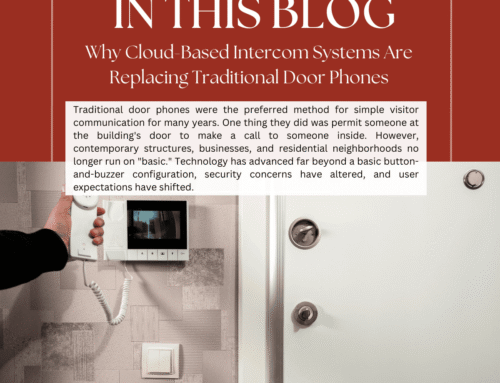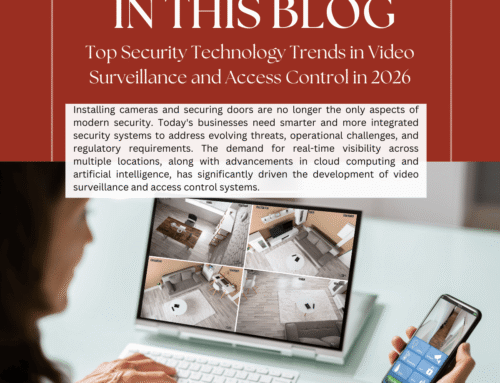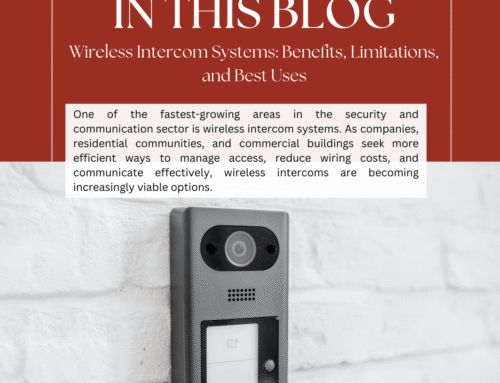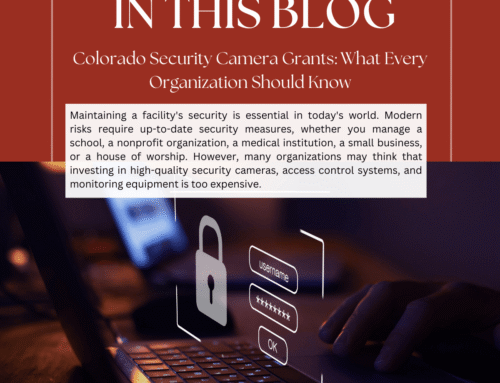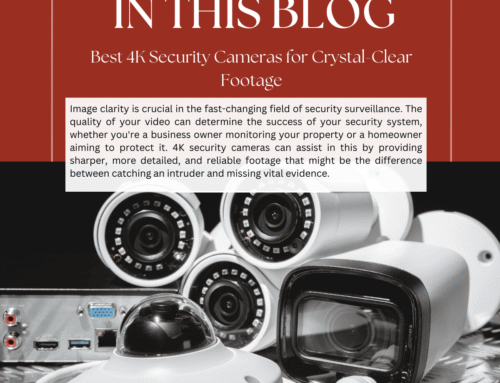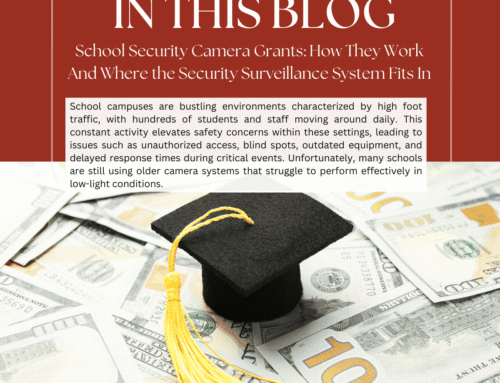What Happens When an Access Control System Loses Power?
A key component in modern security structures is access control system. These systems assist in controlling who is allowed to enter or leave specific areas, whether they’re in residential areas or commercial. However, is a crucial subject that is frequently ignored until becomes an issue. What happens in the event of an access control power failure?
By being aware of now access control system respond to a power loss and knowing what to do in advance, you may prevent expensive security failures and guarantee ongoing property and people. When an access control system experiences a brief or extended loss of electrical power, it is referred to as an access control power failure. Since the majority of current technologies rely on electricity to operate, any disruption can have a substantial effect on your facility’s overall security.
Unless they have backup power support, parts like electronic locks, card readers, biometric scanners, control panels, and even integrated surveillance systems may not function during a power loss. In the worst situation, a power outage may lead to data loss, unprotected access point, or even a system shutdown.
Comparing Fail-Safe and Fail-Secure: Response to Power Loss
Whether door locks are set up as fail-safe or fail-secure determines how they react to a power outage:
Fail-Safe Locks
These devices are made to unlock in the event of power outage;
Often found on emergency exits or escape routes;
Make it simple for people to evacuate or leave a building in event of fire;
The drawback is that they could unlock, leaving sensitive rooms exposed in the event of power loss.
Fail-Secure Locks
Made to stay locked in the event of power outage.
Used for high security places, like server rooms or restricted offices
Drawback: without power backup or manual override, individuals may be locked out or locked in.
Based on security and safety needs, a combination of both types of locks can be used in the majority of installations.
When power failure occurs which parts of an access control system are affected?
Let’s examine the main parts of the system that are immediately affected by a power outage:
-
Electric Locks
As previously stated, the way locks are configured affects how they function. While fail-secure locks remain locked, fail-safe locks unlocks in the absence of electricity or battery backup.
-
Access Readers
Electricity is necessary for keypads, fingerprints, card readers, and smartphone-based devices. They are no longer able to interact with the access control panel pr read credentials when power goes off.
-
Control Panels
The access control system’s brains are these panels. They oversee all logging, permits, and doors. They cease processing request when there is no power.
-
Alarm and Monitoring System
Security cameras and alarms are often linked with access control systems. These monitoring systems might be shut down by a power outage, jeopardizing your whole security configuration.
-
Software Interfaces
Computers or dashboards hosted in the cloud are used to handle a lot of access systems. Real-time management is difficult in the absence of electricity or internet activity.
Alternatives for Backup Power To Manage Access Control Power Failure
Many businesses invest in backup power system to avoid, losing control during power outages. During brief or prolonged interruptions, they guarantee constant power
-
UPS, Or Uninterrupted Power Supply
UPS uses batteries to offer temporary emergency power. When the power goes out, it turns on immediately, allowing you time to either switch to a longer-term backup or restore energy. Depending on their capacity, the majority of UPS system can operate your access control configuration for 15-60 minutes.
-
Backup Batteries
Battery backup system that can run on their own for many hours are included into certain access control devices. This helps guarantee that locks and readers keep working even during long outages.
-
Generators
Generators provide a strong, long-term option for large buildings. Depending on the fuel supply, they can power access control systems, CCTV, alarms, and other devices for hours or even days.
-
Solar Backups (For Outdoor Gates)
Solar panels can serve as a backup power supply in some outdoor installations, especially for gate control systems.
The Most Effective Way to Get Prepare For A Power Loss In Access Control
Use these recommended practices to make sure your family and employees are safe in event of power loss.
-
Examine Your Lock System
Based on traffic, emergency situations, and security levels, determine which doors should be fail-secure and which should be fail-safe.
-
Buy Trustworthy Backup Systems
In order to maintain access system during outages, install a generator or UPS. Make sure all backup systems are operational by testing them on a regular basis.
-
Make Use of Manual Overrides
Make sure each electronic lock has an emergency release or mechanical override. Ensure that critical individuals are capable of operating them.
-
Provide Staff Training
Practice emergency exercise that cover how to handle a power outage in the access control system. Employees should be aware of how to evacuate or protect the building during outages.
-
Associates with A Qualifies Security Company
Installing and maintain access control system with the appropriate backup infrastructure for your needs require collaboration with professional like security surveillance system.
FAQ’s About Access Control Power Failure
1. In the event of power loss, what happens to electric doors?
Answer: The configuration of doors determines this. Unauthorized access is prevented by fail-secure doors remaining unlock, whereas fail-safe doors unlock to let leave.
2. In the event of power loss, would my access control system go off entirely?
Answer: Yes, the system will not work during an outage unless you have a backup power source, such as a generator, UPS, or battery
3. How can my system be powered by a UPS?
Answer: Depending on the load and battery capacity, most UPS system can run an access control system for 15 to 60 minutes.
4. Can I manually open a door in the event of a power outage?
Answer: Indeed. The majority of systems offer human access using a mechanical key or emergency override feature.
5. Do computerized system alert you when power goes out?
Answer: Indeed. When there is power outage, a lot of contemporary system may send out email or mobile app warnings.
6. Is it still possible to capture access logs when there is no power?
Answer: The system could carry on recording if it has backup power. Logs will crease till the power is resorted if not.
7. Does a large facility need battery backup?
Answer: For modest system, battery backups could be adequate. It is advised to combine batteries with generators or UPS for large buildings with several access point.
Conclusion: Don’t Allow Security to Be Compromised By Power Outages
A power outage in access control does not always indicate a total security failure. Even in the dark, you can be safe and in control if you have the proper preparation, technology, and backup plans.
A security surveillance system may assist you in being ready for every scenario, whether you are in charge of a retail establishment, a multi-tenant property, or a small business.
In Denver, Aurora, Boulder, Lakewood, Colorado Springs, and surrounding areas, we provide dependable power backup solutions together with custom-designed access control systems.
Hire the professionals in electronic security to protect your property right now. For additional information or to schedule a free consultation, go visit www.ssscamera.com