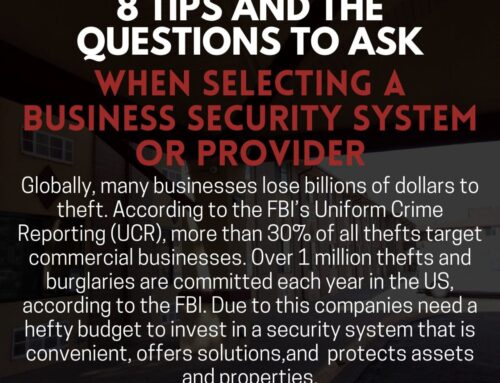Mobile & Remote Access Video Surveillance Camera Systems
Mobile & Remote Access Video Surveillance Camera Systems
Do you want to feel confident when you leave your home and or business that everything is safe and secure? Would you like to be able to just log in at anytime, from anywhere and be able to see that everything is exactly the way it should be? We have your solution! With a remote access surveillance system installed you could check in on your home, office, children, elderly or sick loved ones, or even if you just have pets you would like to be able to look in on periodically, this could be your answer.
Our customers often ask how to access a live view of their remote security cameras when they’re away from their home or business. After all, people lead busy lives, come in and out of work, go on vacations, and run errands so investing in a remote video surveillance system is crucial to the well-being and safety of your home or business. Thus, much of the time you’re not actually able to be onsite where your cameras are installed. One of the primary benefits of remote viewing is that you’re not limited to viewing your remote video surveillance system on site. The advancements in video surveillance technology have made it possible to view your remote security camera from any internet-enabled PC or smartphone. Security Surveillance System¢ gives you everything you need to know, and all the installed equipment in order to start viewing your security cameras off-site, all in one low price.
How it Works
Because we install the cameras over a network, we can configure them to be accessed remotely. This capability allows for users to login and view the recorded video at any time from any location, as long as you have an internet connection, and smartphone, desktop, laptop, iPad, etc.
All of our Security Surveillance Systems have Remote Viewing capabilities. The digital video recorder (DVR) can be connected to your Internet and the administrator or anyone else who has administrative privileges can sign in remotely to the closed circuit television system from anywhere in the world to view the camera coverage. This remote access is very handy to help prevent crime, or monitor loved ones.
What is Remote Video Surveillance?
Remote video surveillance enables users to view live video on a PC, laptop, or smartphone such as iPhone, iPad, or Android from just about anywhere in the world with internet access. To facilitate remote viewing, you simply type in the IP address of your network security camera in your internet browser like you would a website. This is done through DDNS and port-forwarding, which is discussed in greater detail further below. Once you’ve configured DDNS and port-forwarding and have obtained an IP address to view online, you can then begin to experience what it’s like to view your security camera system from a remote location. Remote security cameras are typically compatible with a wide range of web browsers.
How can Remote Video Surveillance Help You?
Remote security camera monitoring and mobile surveillance do not require you to be on location in order to view and manage each of your security cameras. You’re not limited to monitoring just one camera remotely; most video surveillance apps provide simultaneous viewing and multi-site options so you can check up on all of your remote security cameras in your business or home. Monitoring off-site is also extremely convenient for users as it gives them the freedom to come and go as they please without having to worry about their property. For example, mobile and remote monitoring is great to have when you’re on vacation. If you’ve got two or three cameras installed at your home, and decide to take a trip somewhere, you can still monitor your property and receive email notifications if your cameras detect motion or tampering. Essentially, remote video surveillance makes it so you don’t have to be at the exact location of your security cameras to keep a watchful eye on your property. In addition, remote monitoring works wonderfully with pet cams, nanny cams, and pool cams. You’re not limited to what you can view. Surveillance on the go has never been easier.
- View Live Stream – Real-time video display is a primary selling point for remote and mobile monitoring. Having direct access to your live camera feed gives you the power to monitor your property without actually being there.
- View DVR/NVR Live Stream Our systems offer remote web interfaces that provide remote access to your camera system. These Internet-based platforms give you instant access to live camera displays and recorded video footage that work on PCs, and smartphones. You simply log on to the NVR/DVR’s web interface to facilitate real-time monitoring.
- View Recorded Video from your DVR/NVR – Another benefit of remote monitoring is with your recorder web interfaces, you can view recorded video. This is especially helpful when you’re on vacation; you can review recorded video and decide if it’s relevant or not, or notify law enforcement if you come across something suspicious that was captured on video.
- Images are sent to your phone, on motion or schedule – You can configure your camera so that images are sent directly to your email account or smartphone via message MMS if motion, tampering, or vandalism is detected. Images can also be sent on a schedule to keep you abreast of what your video monitors.
- Send images to email account – With video management software, you can configure your security cameras to send email alerts to your smartphone, iphone or email account for evidentiary purposes and as a way to archive footage deemed important.
-
Administer vs. System remotely – You can do a lot more with mobile and remote monitoring than just viewing live video. A number of IP camera and NVR brands offer web interfaces and cloud services that can be accessed from remote locations. These online platforms allow you to control the settings and configure your camera system like you would onsite.
How Do You View Your Video Surveillance Cameras Remotely?
In order to monitor your video surveillance cameras from a remote device like a PC or smartphone, we will set up DDNS and port forwarding.
DDNS – With video management software, you can configure your security cameras to send email alerts to your smartphone, iphone or email account for evidentiary purposes and as a way to archive footage deemed important.
Port-Forwarding – When you purchase your camera system, you’re at first limited to viewing your cameras locally, meaning you can only access them in a local area network. To view your cameras remotely, you must configure port-forwarding. Port-forwarding sends network ports used by your camera(s) onto the World Wide Web so that you can monitor your cameras remotely. Network ports are typically forwarded through your network’s router, which your installation tech specialist will set this up and help you learn how to do on your own before he leaves your home or business. Port-forwarding can only be set up by obtaining the IP address of your router that connects to your video surveillance cameras. It should be noted your cameras and recorders are still secure when accessed via the Internet because of password protection.
Conclusion
What makes remote video surveillance and mobile monitoring so favorable is that they both fit within your busy schedule. Remote monitoring and mobile surveillance give you on-the-go, real-time access to your live camera view so you can check up on your property anytime, day or night. The remote solutions made available by us are manifold; it is up to you to decide which one best aligns with your day-to-day routine.
To learn more about the benefits of remote monitoring and mobile surveillance, don’t hesitate to call us. Our veteran sales team is standing by to answer your questions, and talk to you more about how you can take advantage of remote and mobile surveillance for your home or business.
All of our Surveillance packages come with all of these features, all materials, and full installation, included in one low price.
Start protecting your home and business with the newest technologies. No matter how you would like to contact us — by telephone, email, or in person — we strive to provide you with prompt, professional service by any of our friendly security consultants. Contact Security Surveillance System today!
Security Surveillance System
2620 S. Parker Rd. Suite 210 | Aurora, Colorado 80014
Phone: 877-711-2288 | Fax: 720-535-5655 | Direct: 720-535-5803